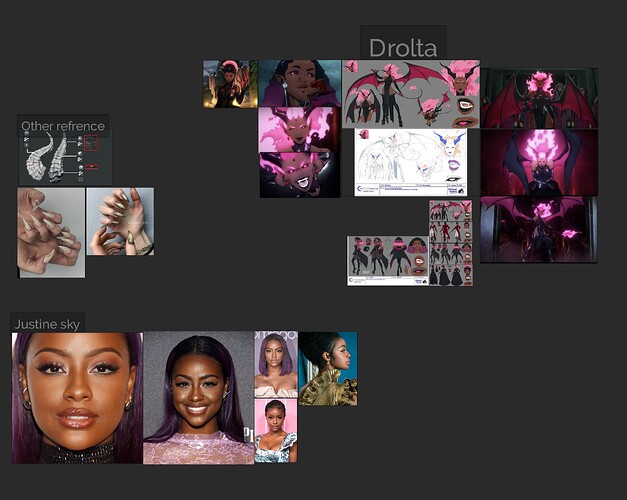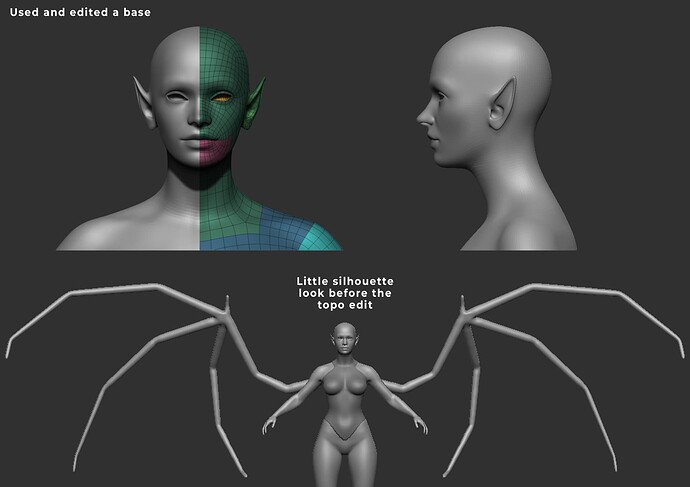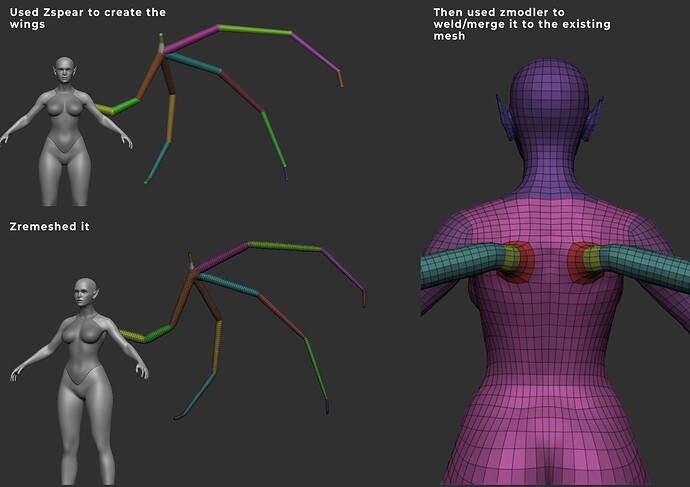Hello everyone! I’m excited to participate in this challenge. I look forward to some positive & helpful feedback from this community on my take on this challenge. Thanks to FlippedNormals for sponsoring this event. I will to post some concept drawings reference pictures soon. Thanks. ![]()
So after watching castlevainia i changed my mind and decided to make Drolta from the series because the character looks very interesting, and i wont lie i have wanted to make a winged character for a while now ![]()
Just finished the skin detail, moving on to the outfit…would love to get feedback on this, feel free to comment. Thank you. ![]()
I decided to give my character a little emissive touch apart from the emissive flame from the character reference… Unto posing now hope it this comes out the way i hope ![]()
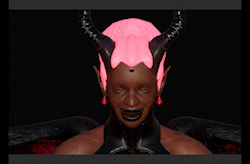
So just finished simulating the flame in bifrost but its killing my render time, this is my first time using bifrost still need to work on the flame shader a little bit. Hope am able to meet up with the deadline ![]()
oh and for the floor still gonna texture it real quick just to give it nice composition contrast.
Hi guys,
So i ran into a small problem while rendering my final image… I decided to pick this character because i wanted to use this project to learn a thing or two about bifrost in maya which was a fun learning curve for me but only for me to find out later that GPU rendering in arnold does not support volume material’s so i had to use my CPU to render for the first time this year ![]() and this took forever to render… Unfortunately i can’t render my shots in high resolution either due to the deadline, I could only render a few shots in with the flames.
and this took forever to render… Unfortunately i can’t render my shots in high resolution either due to the deadline, I could only render a few shots in with the flames.
I hope you like it and wish everyone best of luck.
I had the same issue, to remedy that i make a animation in which each frame is a camera angle, then i set the number of the frames to render, in the render options, and do a render sequence that keep rendering all night long. Maybe this can help you!
Yeah i did the render sequence for the shots but some reason after it renders like 3 or 4 frame it removes the flame volume material and renders the rest without the flames ![]()
for example
it removed the the flame material and just rendered the base mesh underneth it
That sucks, sadly i don’t know nothing of bifrost.
Anyway great work!!
Yeah i know…
Thanks for the comment though ![]()
If you haven’t already done it, remember to post your result in the final submissions thread today so your work can be considered for one of the prizes ![]() Only a few hours left to go now! Countdown Timer – Countdown to Nov 23, 2023 in London, England
Only a few hours left to go now! Countdown Timer – Countdown to Nov 23, 2023 in London, England
I submitted a couple of day’s ago. Thank you.
This was a fun contest ![]()